This file will guide you through editing a Web only team member in the system. Please note, any fields with is a mandatory field and must be completed before you will be able to
save the form. Once you have completed a mandatory field you will see
this icon
.
We have added a checklist on the right hand side of the each page in the software which will explain the mandatory fields that need to be completed
Web team members will not have access to the software but will be
displayed on your website that arosoftware has built for you. You can
add as many web team members as you like to be displayed on your website
To edit a web team member only follow these steps
- Go to the "Setup" Icon
- Select Team Members
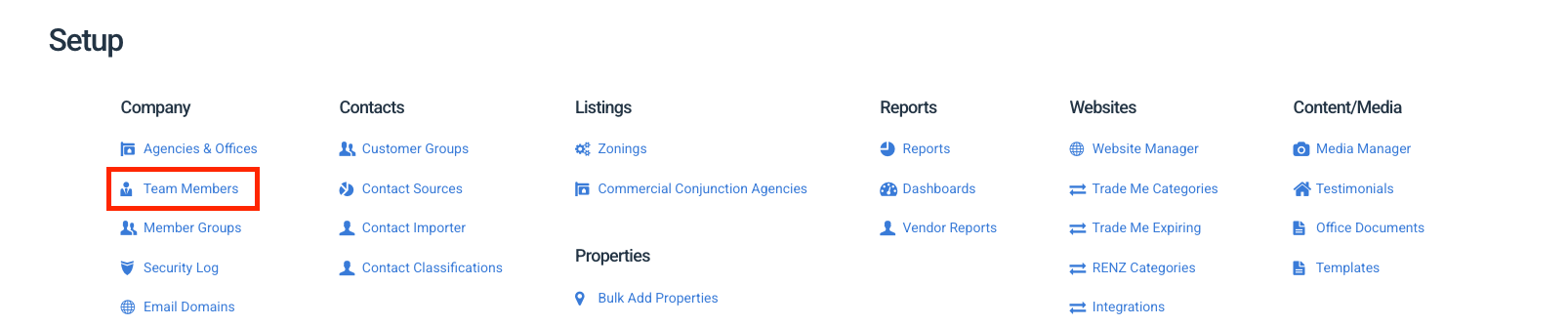
- You will now see on the left you have a drop down menu with 3 menu options
- Current Team Members
- Web Only Team Members
- Past Members
- Click on Web Only Team Members
- A list of web only team members will come up, on the right hand side of the member you wish to edit, click
 button
button
- Edit the information you need
- Click the
button on the top right hand side of the page