This article will outline how to add a commercial listing in conjunction with another agent.
When a commercial listing has more than one agency appointed as conjunction agents, to upload the listing to portals that support conjunction listings, follow the steps below.

If you do not see these options, you may not have permission. Please contact your manager or office administrator
Adding Commercial Conjunction Agency / Agents
- Go to Setup / Listings / Commercial Conjunction Agencies
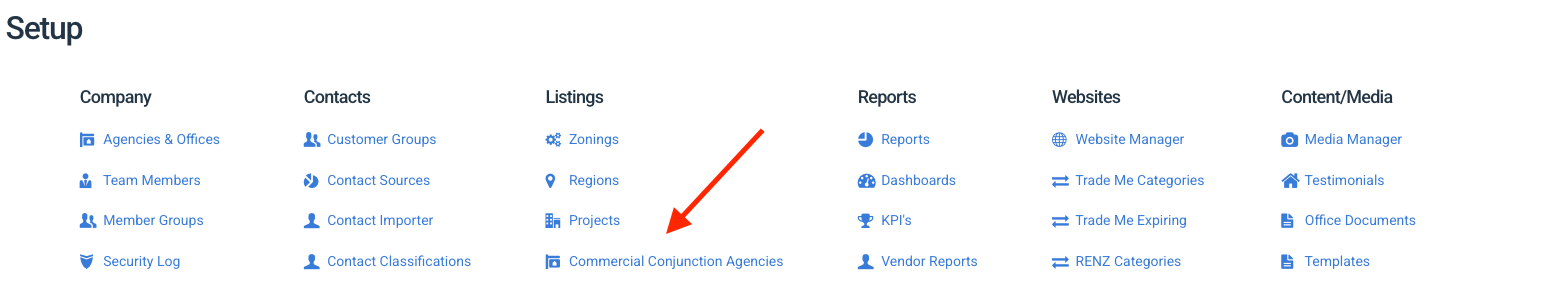
- Click the Add Agency button
- Enter Agency Name, REA and/or Domain Agency ID
- Click the Add Agent button
- Enter Agent's first and last name, email address, mobile, and landline number
- To add another agent, click on the + icon on the right (To remove an agent, click on the - icon)
- Click Save
Marking a Commercial Listing as Conjunction and Assigning Conjunction Agents
- Edit a commercial listing
- Select Listing Type as "Conjunction" - this will display the Conjunction Agents fields
- Click into the conjunction agent field to select your conjunction agent
- If you need to add more than one conjunction agent, click on the + icon under actions to add another line. You may have up to 4 agents in total on a commercial listing.
- Click Save
FAQ's
- What is a conjunction listing?
- A listing that has multiple agencies with joint authority to sell or lease
- How many conjunction agents/agencies can I add to one listing?
- You can add up to a total of 4 agents on a commercial listing
- Why can't I add a residential conjunction listing?
- Only realecommercial.com.au and commercialrealestate.com.au support conjunction listing uploads. Realestate.com.au and domain.com.au do not
- How do I get the REA or Domain ID for a conjunction agent?
- It is best to ask the agent for their portal IDs