Banner images are the thinner images that show across the top of the various pages on the website, except the home page. See example below:
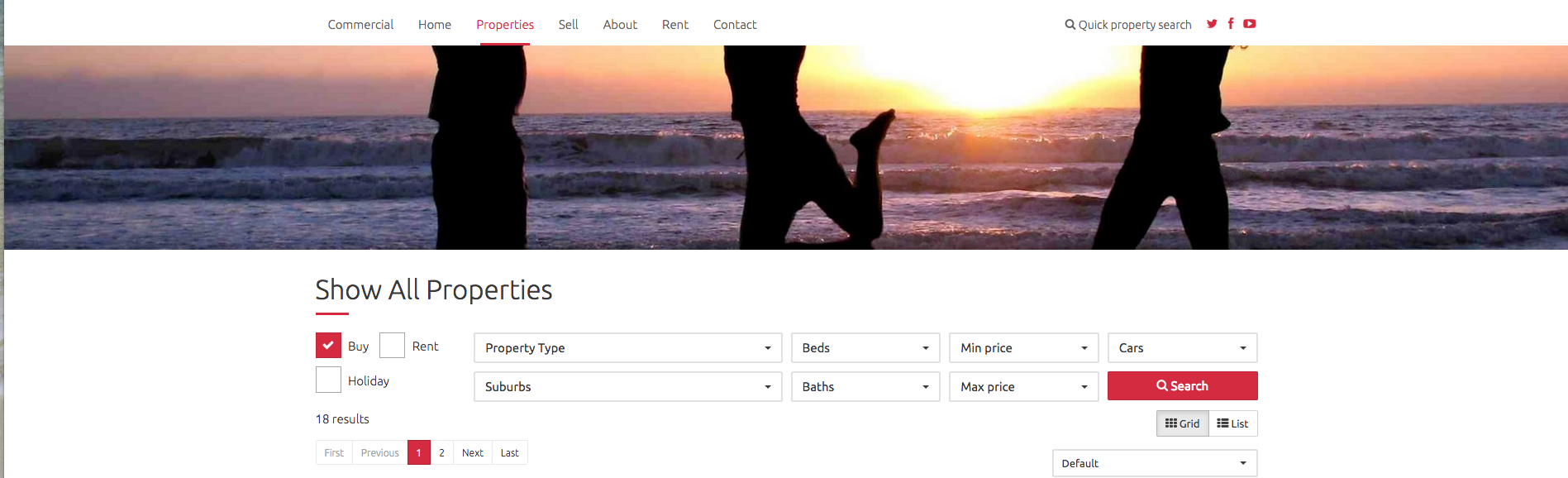
- Login to Arosoftware and under the Settings Cog icon, Under the Company heading, click on "Media Manager"
- Open the "Banners" folder
- The images in this folder will be the banner images that will show on the site.

Banner images should be 1920 pixels wide by at least 300 pixels high in .jpg format
- Select Upload File(s) and find the file to upload, then select Open
- If you need to delete an image, click on the image and select the trash icon

If you can't see the Media Manager option under the Setup menu, you do not have permission to access this part of the software. Please contact your manager.